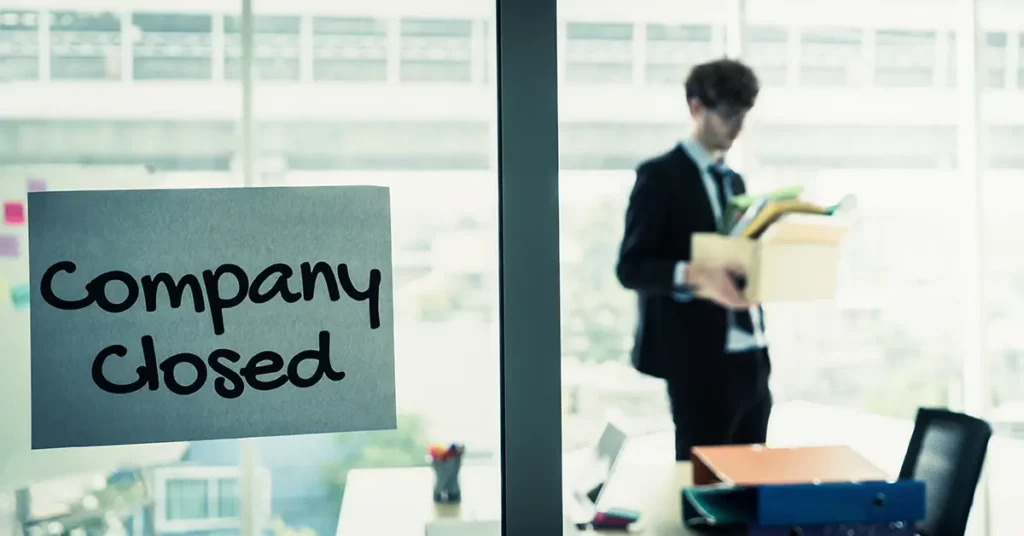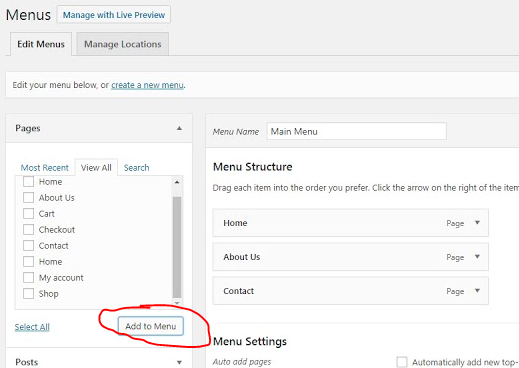How to Buy Ripple via Coinbase and Binance
An easy way to buy Ripple (XRP) cryptocurrency is via Coinbase and Binance.
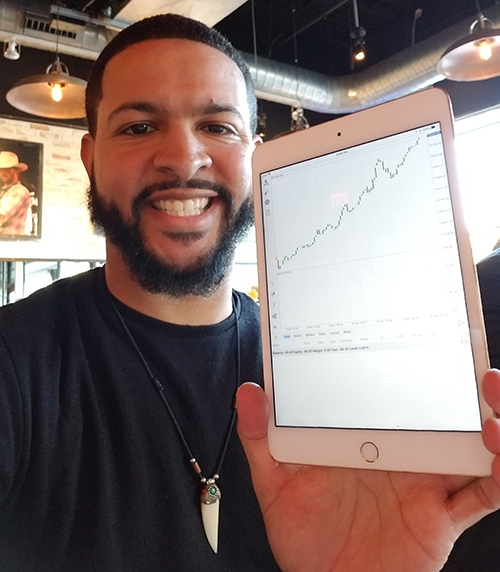
Overview
- Sign up for Coinbase and buy Bitcoin.
- Sign up for Binance.
- Send your Bitcoin from Coinbase to Binance.
- On Binance, exchange your Bitcoin[1] for XRP[2].
Step by Step
1. Sign up for Coinbase
- Go to Coinbase and sign up. You’ll need to verify your email, phone number, and bank account.
- Then, go to Coinbase.com/buy. After choosing your payment source and how much you want to buy, click Buy Bitcoin.
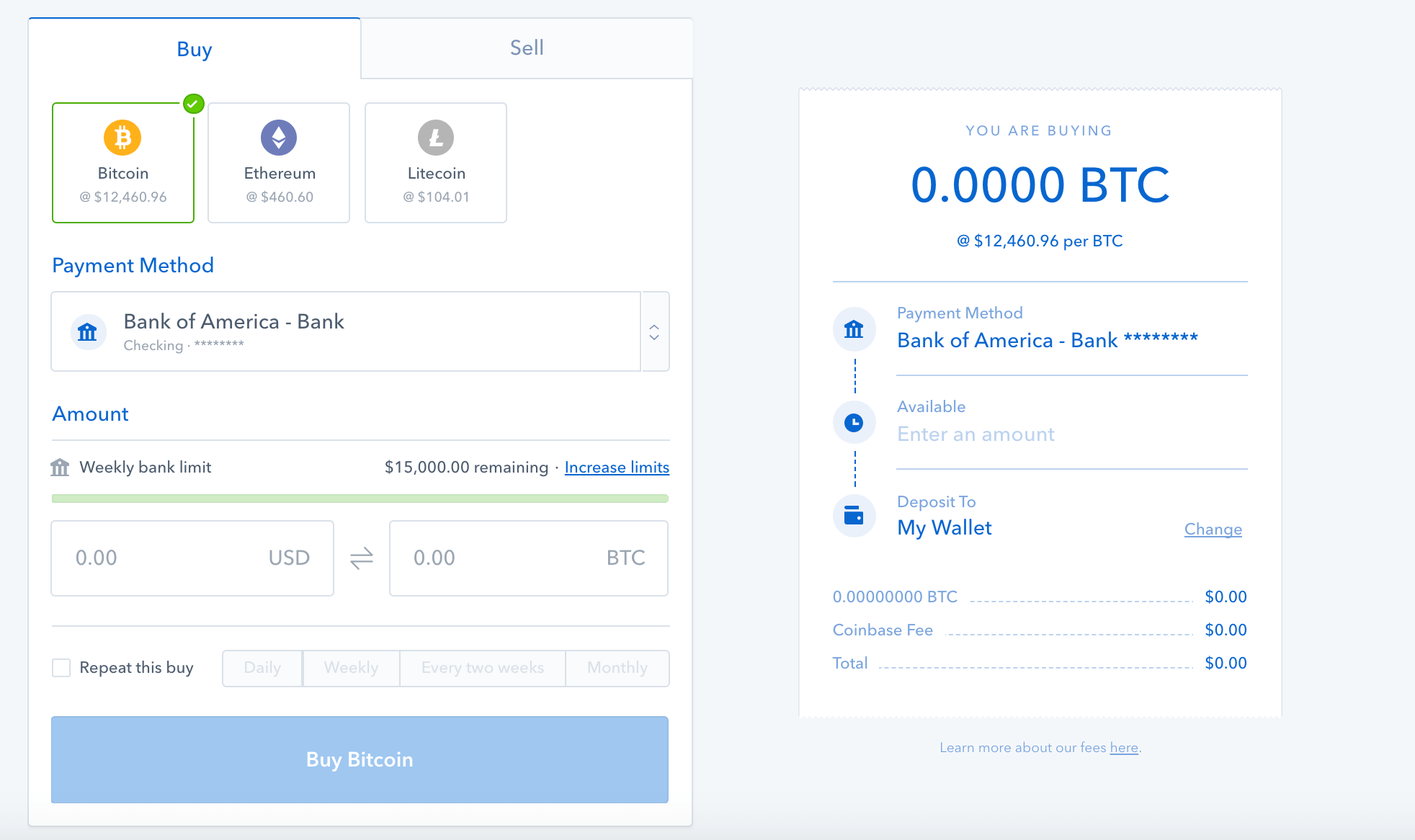
2. Sign up for Binance
- Go to Binance and sign up for an account.
- Verify your email.
3. Send Bitcoin from Coinbase to Binance
- Log in to your Binance account.
- On the top of the screen, hover over Funds and click Deposits Withdrawals.
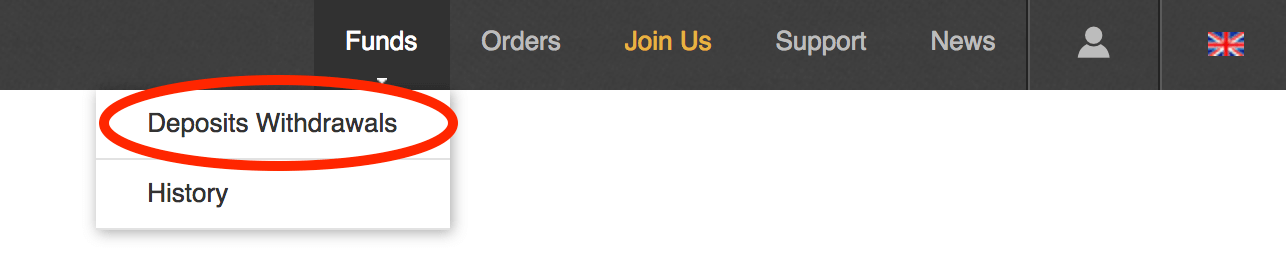
- One the next page, you will see many rows of cryptocurrencies. Find the Bitcoin row and click the corresponding deposit button.
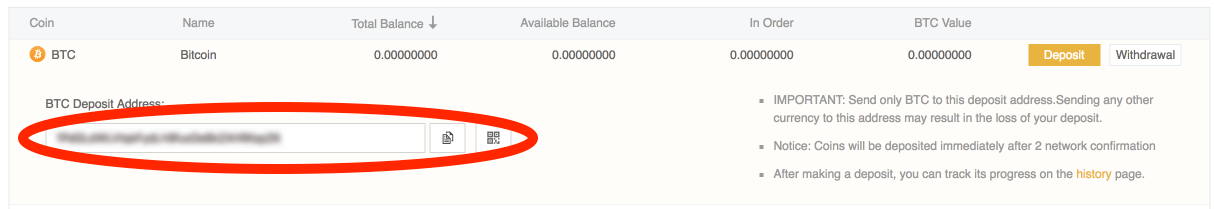
- Now, go to Coinbase.com/accounts and click “Send” under your Bitcoin wallet.
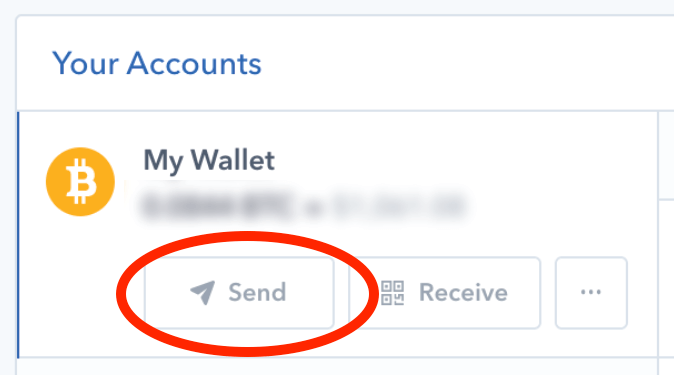
- Paste your BTC Deposit Address (which you just copied from Binance) in the Enter a BTC Address field.
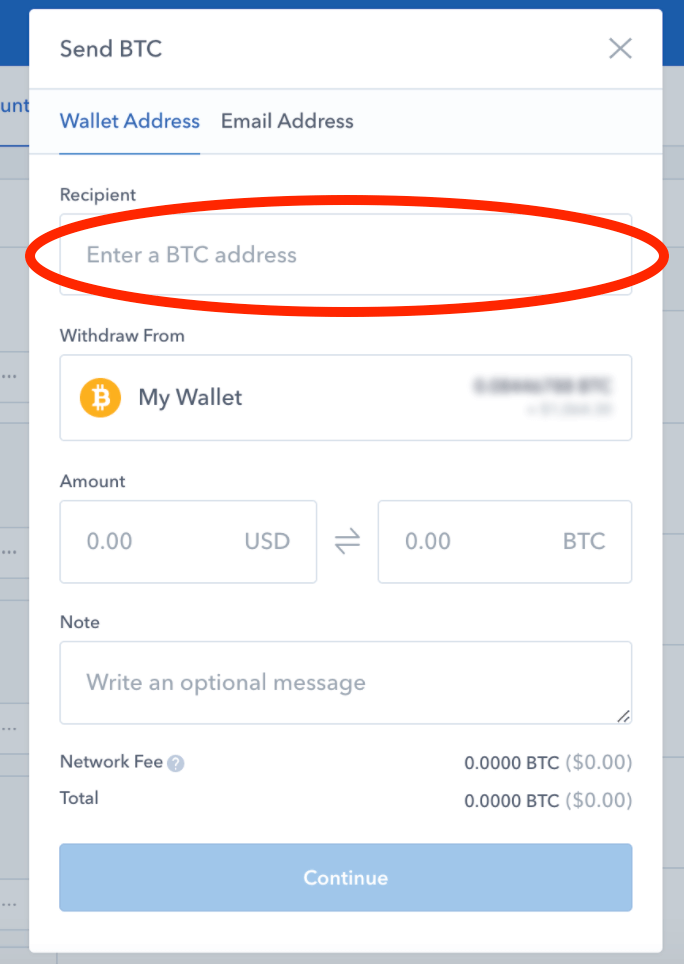
- Enter your desired send amount, and press Continue to send your Bitcoin to Binance.
- To see whether this transaction has completed, go to Binance Transaction History. It can take 1–3 minutes for the transaction to appear, and 10–30 minutes for it to be fully confirmed.
4. On Binance, exchange your Bitcoin for XRP
- Go to Binance’s BTC–XRP exchange: www.binance.com/trade.html?symbol=XRP_BTC (P.S. This page may look complicated. Hang in there!)
- In the middle of the page you will see a chart. Just below the chart, there is an interface (below). If Limit is selected, then click Market.
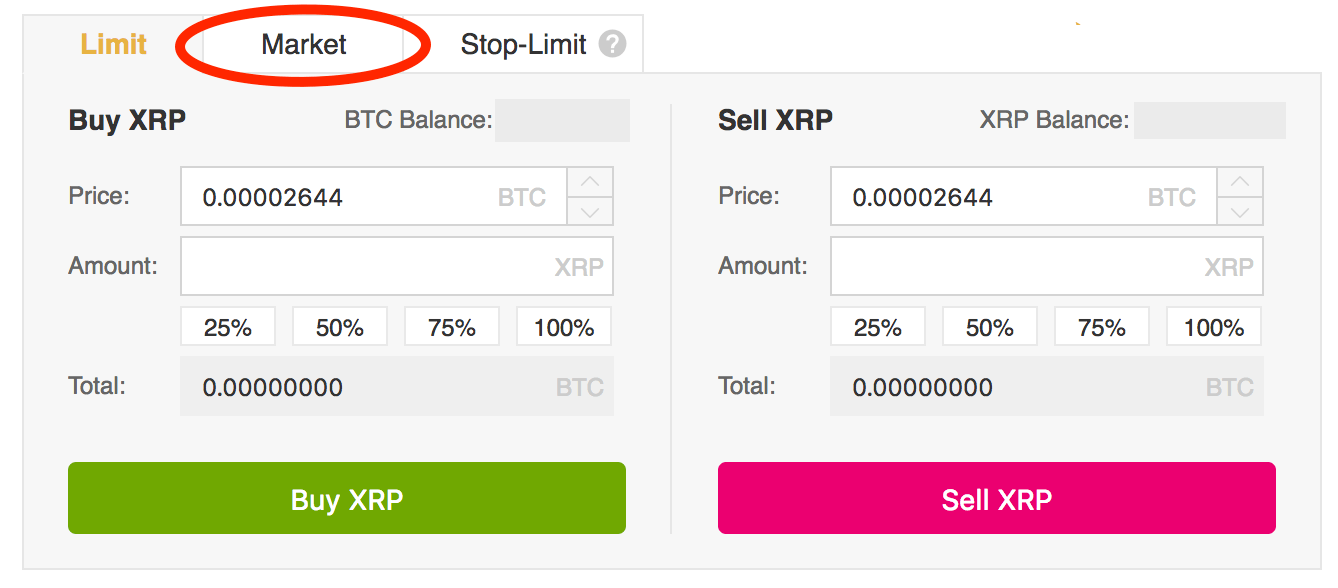
- After the Market tab is selected, click 100% (this means “convert allof the Bitcoin in my Binance account into XRP”).
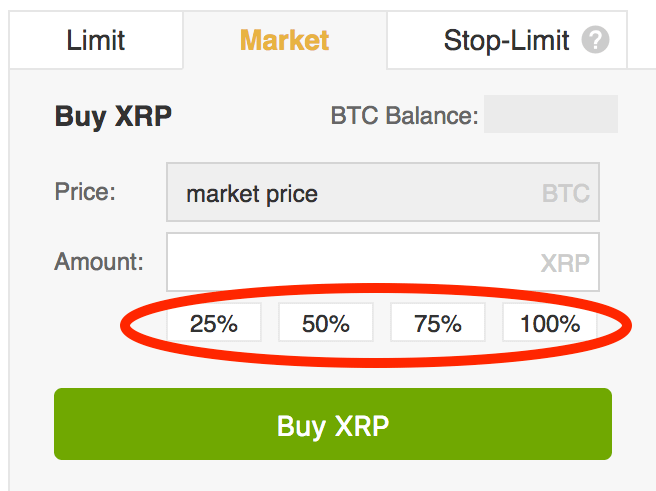
- Then click Buy XRP.
- To view your newly purchased XRP, go back to the Deposits/Withdrawals page on Binance.
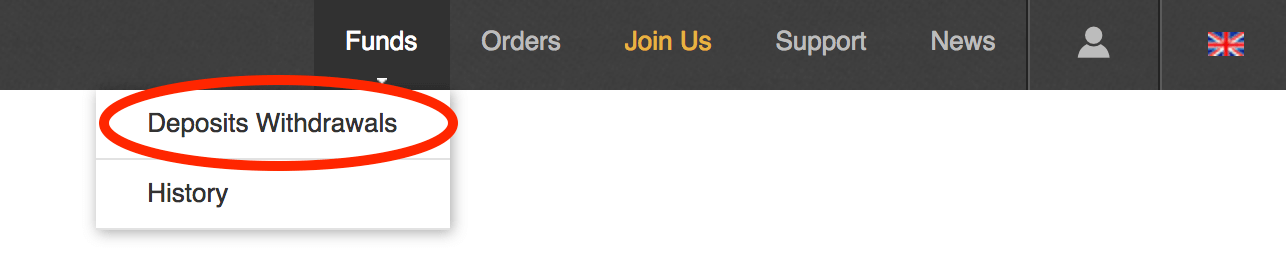
Best of luck in all of your cryptocurrency pursuits!
- If you are familiar with Ethereum, you can adapt this guide to use Ethereum instead of Bitcoin. I used Bitcoin to make the process as simple as possible. ↩︎
- While Ripple and XRP are often used interchangably, they are not the same. Ripple is a company making international payments more efficient, and XRP is a cryptocurrency they use for payments. Nowadays, when someone says “I want to buy Ripple” they probably mean “I want to buy XRP.” That said, it is important to know the difference, and that the success of Ripple as a company will not necessarily mean the success of XRP. ↩︎